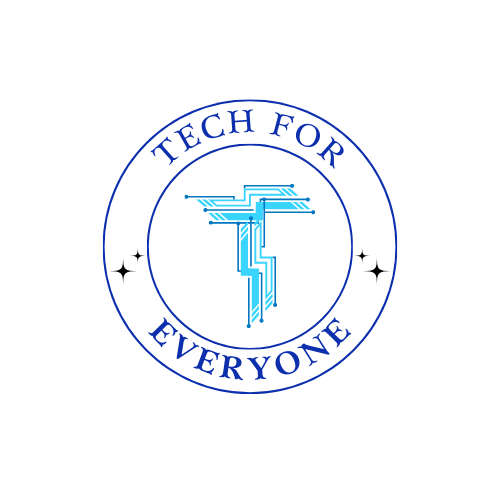Chapter 4 - Computing Systems
1. Introduction to Computing Devices
Section titled “1. Introduction to Computing Devices”What is a Computing Device?
Section titled “What is a Computing Device?”A computing device is any machine that can process information and perform tasks based on instructions. Examples of computing devices include computers, tablets, and smartphones. These devices are part of our daily lives and help us do things like learn, play games, talk to friends, and even solve problems. Whether we’re typing an email, playing a game, or searching for information, a computing device makes it all possible.
Computers as Systems
Section titled “Computers as Systems”A computer is not just one thing—it’s a system made up of many different parts. These parts work together like a team to help the computer do its job. Some parts are on the outside, like the screen and keyboard, while others are on the inside, like the processor and memory. All of these parts have special jobs, and they work together to make the computer run. Without these parts working together, a computer wouldn’t be able to function!
Practice Exercises
Section titled “Practice Exercises”Exercise 1: Write down three examples of computing devices you use in your daily life.
Exercise 2: Explain in your own words why a computer is called a system.
Exercise 3: Draw a picture of a computer system and label two external parts and two internal parts.
2. External Parts of a Computing Device
Section titled “2. External Parts of a Computing Device”Computing devices have parts that we can see and touch. These are called external parts, and they help us interact with the computer. Each part has a special role that allows the computer to do different things.
Monitor/Screen
Section titled “Monitor/Screen”- Purpose: The monitor, or screen, is where the computer shows us pictures, words, and videos. It’s like a window into the computer, allowing us to see what’s happening.
- Interaction: We use the screen to look at websites, watch videos, and see the programs we are using. It shows us everything the computer is doing in a way we can understand.
Keyboard
Section titled “Keyboard”- Purpose: The keyboard is how we type letters, numbers, and give commands to the computer. It’s made up of many small keys, each with letters or symbols, and pressing them sends information to the computer.
- Role in the System: When we type on the keyboard, the computer receives the letters or commands and processes them. This is how we can write documents, search for information, or control games.
Mouse/Trackpad
Section titled “Mouse/Trackpad”- Purpose: The mouse or trackpad helps us move a pointer on the screen and click on things we want to open or select.
- Connection to the System: By moving the mouse or touching the trackpad, we control what happens on the screen. The mouse helps us navigate and interact with programs by pointing, clicking, and dragging items.
Ports and Connectors
Section titled “Ports and Connectors”- Purpose: Ports and connectors allow us to attach other devices to the computer, like a printer, USB drive, or headphones. These connectors are found on the sides or back of a computing device.
- Explanation of Functionality: By connecting other devices through these ports, we extend the computer’s abilities. For example, a printer lets us print documents, while a USB drive allows us to save and move files.
External parts help us give instructions to the computer and see the results. They work like tools that let us interact with the computer system, making it easier to use and control.
Practice Questions
Section titled “Practice Questions”Exercise 1: Match the external part to its function:
Monitor Keyboard Mouse
A) Allows you to move a pointer and click. B) Shows you pictures and text. C) Helps you type letters and numbers.
Exercise 2: List two external parts of a computer and describe what they do.
Exercise 3: Imagine you are using a computer without a mouse. Write down how this would affect the way you use the device.
3. Internal Parts of a Computing Device
Section titled “3. Internal Parts of a Computing Device”Inside every computing device are important parts that work together to process information and keep the device running. Although we can’t see these parts, they are just as important as the external parts. These internal parts make sure that everything we do on the device happens quickly and smoothly.
Processor (CPU)
Section titled “Processor (CPU)”- Definition: The processor, also called the CPU (Central Processing Unit), is often known as the brain of the computer.
- Function: Just like our brain processes thoughts and ideas, the processor carries out instructions and solves problems. It takes commands from the external parts (like the keyboard and mouse) and makes sure the computer responds properly.
Memory (RAM)
Section titled “Memory (RAM)”- Definition: RAM, or Random Access Memory, is a type of memory that stores information the computer is using right now.
- Role: RAM helps the computer remember what it is working on for a short time. For example, when we are typing a document or playing a game, RAM keeps track of all the information needed to make it happen quickly. When we turn off the computer, RAM forgets everything, making room for new tasks next time.
Hard Drive/Storage
Section titled “Hard Drive/Storage”- Purpose: The hard drive is where the computer stores all the files, programs, and information we want to keep for a long time, like pictures, videos, and documents.
- Explanation of Functionality: Unlike RAM, the hard drive remembers everything even when the computer is turned off. When we save a file, it gets stored here so we can open it later.
Battery or Power Supply
Section titled “Battery or Power Supply”- Role: The battery or power supply gives the computer the energy it needs to work.
- Importance of Energy: Just like we need food to give us energy, computers need a power source to keep running. If the battery runs out or the power supply is disconnected, the computer will stop working until it is charged or plugged in.
These internal parts all work together to process information, run programs, and make sure that everything we do on the device happens efficiently. Although we can’t see them, they are always working to help the computer complete tasks.
Practice Questions
Section titled “Practice Questions”Exercise 1: True or False: The processor is like the brain of the computer.
Exercise 2: Name the internal part that stores all of your saved files and explain why it’s important.
Exercise 3: Draw and label where the following parts go inside a computer:
Processor RAM Hard Drive
4. How the Parts Work Together
Section titled “4. How the Parts Work Together”Computing devices work because all their internal and external parts communicate with each other and function as a system. Each part has a specific job, but they rely on each other to get things done. Let’s look at how some of these parts work together to help the computer function.
Example 1: Typing on a Computer
Section titled “Example 1: Typing on a Computer”- Step 1: Keyboard Sends Input
When you press a key on the keyboard (external part), the information travels to the processor (CPU) (internal part). The processor figures out which letter or number you pressed and tells the computer what to do with that information. - Step 2: Processor Works with Memory
The CPU works with RAM (internal part) to store the letters or numbers you are typing. RAM remembers everything you’ve typed so far while you’re still working on it, which helps the computer show you the text quickly without slowing down. - Step 3: Display on the Screen
After processing the information, the CPU sends instructions to the monitor (external part) to show the letters you typed. Now you can see your work on the screen!
Example 2: Saving a File
Section titled “Example 2: Saving a File”- Step 1: You Click “Save”
When you click “Save” using the mouse or press a key on the keyboard (both external parts), the CPU gets the message that you want to save your work. - Step 2: Hard Drive Stores the File
The processor (CPU) then works with the hard drive (internal part) to store your file. The hard drive keeps the file safe even after the computer is turned off, so you can access it later. - Step 3: Retrieving the File Later
When you want to open the file again, the CPU gets it from the hard drive and shows it on the screen, allowing you to continue working on it.
In both examples, you can see how external parts (like the keyboard, mouse, and monitor) and internal parts (like the processor, RAM, and hard drive) work together to complete a task. The computer wouldn’t be able to function properly if any of these parts weren’t working or weren’t connected. Together, they make up a system that allows you to use the device smoothly.
Computing devices rely on teamwork between their internal and external parts to process information, display results, and let you interact with them easily. Understanding how these parts work together helps us appreciate how our devices function and how to use them better.
Practice Questions
Section titled “Practice Questions”Exercise 1: Describe what happens when you press a letter on the keyboard. Which parts of the computer are involved?
Exercise 2: Explain how the computer saves a file when you press “Save.” List the parts that help in this process.
Exercise 3: Write down the steps the computer takes to show your work on the screen when you are typing an email.
Vocabulary Review
Section titled “Vocabulary Review”| Term | Definition |
|---|---|
| Computing Device | A machine like a computer or tablet that helps us do things like games or homework. |
| System | A group of parts that work together to make the computer work. |
| External Parts | Parts of a computer that we can see and touch, like the keyboard and screen. |
| Monitor (Screen) | The part of the computer that shows us pictures, videos, and words. |
| Keyboard | The part we use to type letters and numbers on the computer. |
| Mouse | A tool that helps us move a pointer and click on things on the screen. |
| Ports | Openings on the computer where we can plug in things like headphones or USB drives. |
| Processor (CPU) | The brain of the computer that helps it understand and follow instructions. |
| Memory (RAM) | Helps the computer remember what it’s working on right now but forgets when the computer is off. |
| Hard Drive | The part of the computer that stores all of your files, like pictures and homework. |
| Battery | Gives the computer energy to keep it running when it’s not plugged in. |
| Power Supply | Gives power to the computer when it’s plugged into the wall. |
| Input | The information we give to the computer, like typing on the keyboard. |
| Output | The information the computer shows us, like what’s on the screen or sound from speakers. |