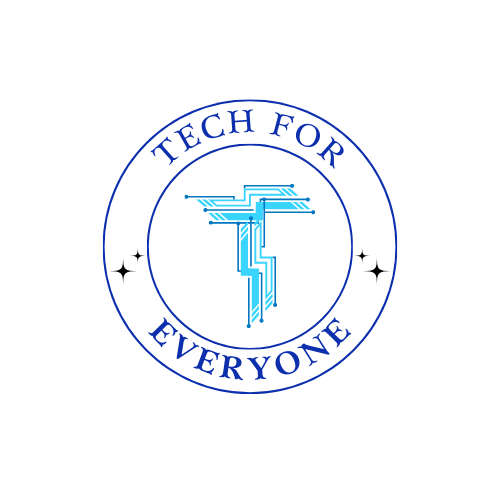Chapter 1 - Troubleshooting
What Happens When Technology Has a Problem?
Section titled “What Happens When Technology Has a Problem?”Technology is a great tool, but sometimes things don’t work the way we expect. Have you ever tried to watch a video on your laptop, tablet, or smartphone, but the sound wouldn’t play? Or maybe you tried to open an app, but it wouldn’t load? These are examples of technology problems.
Just like when a toy breaks or a light won’t turn on, computers, tablets, and phones can have problems, too. When this happens, it’s important to describe the problem clearly so that someone can help fix it.
Imagine you are using a tablet, and the screen stops moving when you tap it. Or maybe you are using a laptop, and the mouse pointer disappears. Instead of saying, “It’s broken,” you can describe the problem clearly:
- For a tablet or smartphone: “The screen is frozen, and it won’t move when I tap it.”
- For a laptop: “The mouse pointer disappeared, and I can’t click anything.”
Using clear words helps teachers, parents, and other helpers fix the problem faster.
How to Describe Technology Problems Clearly
Section titled “How to Describe Technology Problems Clearly”When you have a problem with a computer, tablet, or smartphone, you should describe it using clear words. Here are some common problems and how you can describe them:
If the screen won’t move:
Section titled “If the screen won’t move:”- Tablet/Smartphone: “The screen is frozen.”
- Laptop: “The cursor won’t move, and the keyboard isn’t working.”
If a program or app won’t open:
Section titled “If a program or app won’t open:”- Tablet/Smartphone: “The app won’t load when I tap it.”
- Laptop: “The program won’t start when I click it.”
If the sound isn’t working:
Section titled “If the sound isn’t working:”- Tablet/Smartphone: “I can’t hear anything, even when the volume is up.”
- Laptop: “The sound isn’t working, even with my headphones plugged in.”
If the internet isn’t working:
Section titled “If the internet isn’t working:”- Tablet/Smartphone: “The Wi-Fi isn’t connected, and I can’t load a website.”
- Laptop: “The webpage won’t load, and my Wi-Fi says ‘disconnected’.”
Using clear words helps people understand what is wrong and how to fix it.
Who Can Help When Technology Has a Problem?
Section titled “Who Can Help When Technology Has a Problem?”If you have a technology problem, you don’t have to fix it alone! There are people who can help:
- Your teacher – If you’re in class, your teacher can help you figure out what’s wrong.
- A parent or guardian – At home, a parent can help check your device.
- A librarian or technology helper – If you’re at the library or a computer lab, an adult there may know what to do.
Before asking for help, try to describe the problem clearly. If you just say, “It doesn’t work,” the person helping you might not know where to start. But if you say, “The app won’t open when I tap it,” they will know how to help faster.
Simple Troubleshooting Strategies
Section titled “Simple Troubleshooting Strategies”Sometimes, small technology problems can be fixed easily! Here are some things you can try before asking for help:
-
Turn it off and back on. Many problems go away when you restart a device.
- For tablets and smartphones: Press and hold the power button, then tap restart.
- For laptops: Click on the start menu and select restart.
-
Close the app or program and reopen it.
- For tablets and smartphones: Swipe up or press the home button to close the app, then tap it again.
- For laptops: Click the “X” in the top corner of the window, then reopen it.
-
Check the volume. If the sound isn’t working, make sure the volume is turned up.
- For tablets and smartphones: Use the volume buttons or check settings.
- For laptops: Click the sound icon and adjust the volume.
-
Plug in and unplug headphones.
- Sometimes, sound is stuck on the headphones. Try unplugging and plugging them back in.
-
Check the Wi-Fi connection.
- For tablets and smartphones: Go to settings and check if Wi-Fi is connected.
- For laptops: Look at the Wi-Fi icon in the bottom corner of the screen.
Trying these simple steps can sometimes fix the problem without needing extra help!
What Happens When a Problem Can’t Be Fixed?
Section titled “What Happens When a Problem Can’t Be Fixed?”Sometimes, even when we try to fix a problem, it still doesn’t work. That’s okay! Some problems need more help, like an update or repair. If your device still isn’t working, tell an adult, and they will find another way to fix it.
The most important thing is to stay calm and explain the problem clearly. Being a good problem-solver is a great skill to have when using technology!
Review Questions
Section titled “Review Questions”- What would you say if your tablet’s screen won’t move?
- Who can help you if a program won’t open?
- What should you try if the sound isn’t working?
- Why is it important to describe a problem clearly?
By learning how to recognize and describe technology problems, you are becoming a technology expert! Keep practicing, and soon, you’ll be able to help others, too!