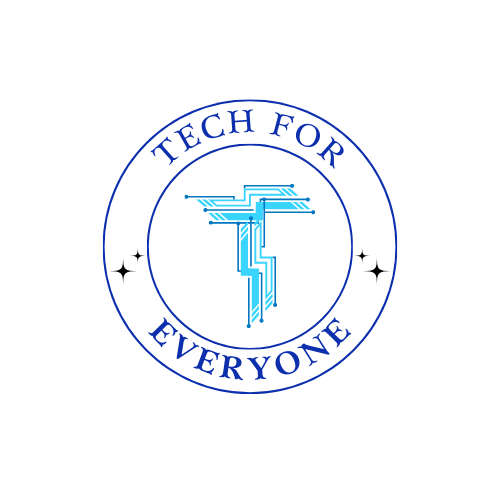Chapter 2 - Hardware and Software
What Makes a Computer Work?
Have you ever played a game on a tablet, watched a video on a laptop, or typed something on a keyboard? All of those things are possible because of hardware and software.
Think of a computer like your body. Your arms, legs, and eyes are your hardware—the parts you can see and touch. Your thoughts and ideas are like software—they tell your body what to do!
Let’s learn about these two important parts of every computer system.
What Is Hardware?
Hardware is the name for the parts of a computer that you can touch. Here are some of the most important hardware pieces:
Screen (or Display) – This shows you what’s happening on the computer. It’s where you see pictures, games, videos, and more.
Keyboard – This lets you type letters, numbers, and symbols. It helps you talk to the computer.
Mouse or Touchpad – This lets you move the pointer and click on things, like buttons and pictures.
System Unit – This is the brain box! It holds important parts like the processor and memory that make the computer think and remember.
Speakers – These let you hear sounds like music, voices, or game effects.
Microphone – This lets the computer hear you when you speak.
All these parts work together to help you do amazing things!
What Is Software?
Software is the name for the programs or apps that tell the computer what to do. You can’t touch software, but you can see what it does on the screen.
Some examples of software are:
Drawing Apps – Let you create art on the computer.
Typing Apps – Help you write letters, stories, and answers.
Games – Let you play and learn at the same time.
Web Browsers – Help you visit websites to watch videos or read stories.
Video Chat Apps – Let you talk to family and friends, even if they are far away!
Why Do We Need Both?
Hardware and software are like a superhero team. One is not as strong without the other!
The hardware gives us the tools—like the screen, the keyboard, and the speakers.
The software gives the instructions—like how to open a game, how to play music, or how to show a picture.
Let’s say you want to draw a picture. You need:
A tablet (hardware) to tap and swipe
A drawing app (software) to make your picture come to life
Working together, hardware and software help you solve problems, learn new things, and have fun!
Let’s Try It!
Activity: Match the hardware and software!
Draw a line to match:
Keyboard → A. Video game
Drawing App → B. You type letters
Mouse → C. You click on a picture
Music App → D. You listen to songs
Answers: Keyboard → B Drawing App → A Mouse → C Music App → D
Let’s Practice Using Our Words!
Hardware = The computer parts you can touch Software = The programs you use to do tasks
Try this: Pick one thing you do on your iPad or computer. What hardware do you use? What software do you use?
Example: I use my keyboard (hardware) and a typing app (software) to write my story!
Wrap-Up
Computers are amazing because hardware and software work together like a great team. Whether you’re typing, drawing, listening, or playing, you’re using both!
So the next time you touch a keyboard or tap an app, remember—you’re using the power of hardware and software to make something special happen.
Keep exploring, creating, and learning with your technology teammates!