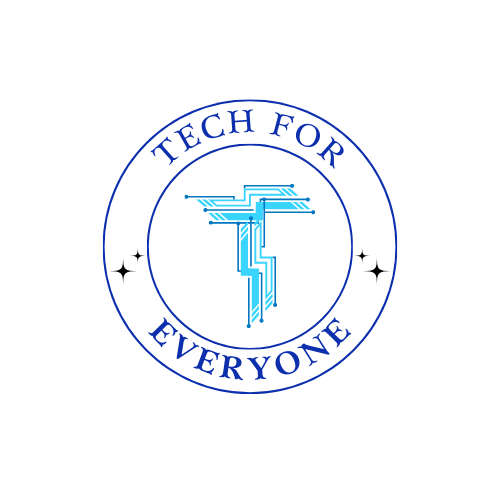Section 1: Introduction to Data Transformation
Section titled “Section 1: Introduction to Data Transformation”What is Data Transformation?
Data transformation is the process of changing data into a format that makes it easier to understand and use. When we collect data, it often starts out messy or disorganized. For example, you might ask your classmates what their favorite color is, and some people write “blue” while others write “Blue” with a capital “B.” Or maybe someone spells “green” as “grean.” To make sense of the information, we need to organize and clean it. That’s what data transformation does — it turns messy, raw data into something that can be easily understood and used.
Why is Data Transformation Important?
Raw data often doesn’t tell us much at first. For example, if you collected 100 answers to a survey, but some of the responses were misspelled, incomplete, or repeated, it would be hard to make sense of the results. By transforming the data, you can correct errors, group similar items together, and make it easier to see patterns and relationships. Clean and organized data can help you answer questions like, “What’s the most popular color in the class?” or “Which ice cream flavor do most people prefer?”
Steps in Data Transformation:
- Data Collection: This is where we gather the data. It might come from a survey, an experiment, or any other source.
- Data Cleaning: Fixing mistakes, such as spelling errors, missing data, or repeated entries.
- Data Organization: Grouping similar data together so it’s easier to compare. For example, making sure all the entries for “blue” are written the same way.
- Data Transformation: Changing the data into a more useful format, such as turning raw numbers into percentages or converting answers into categories.
Example of Data Transformation:
Let’s imagine you conducted a survey of your classmates to find out their favorite fruit. The raw data might look like this:
- “apple”
- “Apple”
- “BANANA”
- “apple”
- “Banana”
- “orange”
- “Banana”
At first glance, it’s hard to tell what the most popular fruit is because the same fruits are written in different ways (capital letters, lowercase, etc.). To make the data useful, you would clean it up so that all of the same answers are written the same way, like this:
- “Apple”
- “Apple”
- “Banana”
- “Apple”
- “Banana”
- “Orange”
- “Banana”
Now, it’s much easier to see that Banana is the most popular fruit, followed by Apple, and finally Orange.
Why Do We Clean and Transform Data?
If data isn’t cleaned and transformed, it’s hard to understand and even harder to use. When we don’t fix mistakes or organize the data, we might come to the wrong conclusions. Imagine if you didn’t clean the data in the fruit example — you might have counted “apple” and “Apple” as two different fruits, which would give you incorrect results.
Data transformation also helps us see patterns we might not notice right away. For example, if you’re trying to figure out which sport most students prefer, it’s easier to see the answer when the data is organized into neat categories and visualized in a graph or chart.
Real-World Example:
Data transformation is used in many real-world situations. Here are a few examples:
- Businesses: Companies collect data on customer purchases. They clean and organize the data to understand which products are the most popular and when people are most likely to buy them.
- Science: Scientists collect data from experiments and transform it to look for patterns, such as how different medicines affect people.
- Schools: Teachers collect data on student test scores and attendance. By transforming the data, they can see which students need extra help and which subjects are the most challenging.
Activity: Cleaning and Transforming Data
Now it’s time for you to try!
-
Step 1: Collect data by asking your classmates a question, such as “What’s your favorite color?” Write down their answers, exactly as they say them, even if they’re spelled differently or use capital letters.
-
Step 2: Look through the answers and clean the data. Fix any misspellings, make sure that all answers are written the same way, and remove any repeated answers.
-
Step 3: Organize the data by counting how many people chose each color. For example:
- Blue: 10 students
- Red: 7 students
- Green: 5 students
-
Step 4: Transform the data. Instead of just listing the number of students who chose each color, turn the numbers into percentages. For example:
- Blue: 40% of the class
- Red: 28% of the class
- Green: 20% of the class
This makes it easier to see which color is the most popular and helps others understand the data at a glance.
Reflection:
Think about how cleaning and transforming the data made it easier to understand. What would have happened if we didn’t clean the data? How do you think this process could be helpful in real-world situations, like a business or a scientific study?
Section 2: Data Relationships and Visualization
Section titled “Section 2: Data Relationships and Visualization”What Are Data Relationships?
When we collect data, we’re often looking for relationships — connections between pieces of information that help us make sense of it all. A data relationship shows how one part of the data affects or relates to another. For example, if we ask everyone in the class their favorite fruit and their age, we might notice a relationship: younger students might prefer apples, while older students might prefer bananas. Finding these patterns helps us better understand what the data is telling us.
Why Is It Important to Find Relationships in Data?
Data on its own can be hard to understand if we don’t look for connections or patterns. Finding relationships helps us answer questions like:
- Do more students prefer one type of sport over another?
- Are boys more likely to choose one subject, while girls prefer another?
- Does eating more vegetables lead to better health?
By looking for relationships, we turn raw data into useful information that helps us understand the world better.
How Do We Visualize Data?
Once we find relationships in the data, we need to show them clearly, so that everyone can see and understand the patterns. This is where data visualization comes in. Data visualization is the process of turning numbers and data into pictures, such as graphs or charts, that make it easier to understand.
Here are some common types of visualizations:
- Bar Graph: Compares different groups of data. For example, you could use a bar graph to show how many students in the class prefer each sport. The height of each bar shows how popular each sport is.
- Pie Chart: Shows parts of a whole. If you’re comparing how many students like each type of fruit, a pie chart divides the circle into slices, with each slice representing a different fruit. The bigger the slice, the more students like that fruit.
- Line Graph: Tracks changes over time. You might use a line graph to show how many books a class reads each month, with the number of books going up or down as time passes.
Example of Data Visualization:
Let’s say you surveyed your classmates about their favorite type of pet. After cleaning the data (as we learned in Section 1), you find the following results:
- 10 students like dogs
- 6 students like cats
- 3 students like hamsters
- 1 student likes turtles
Now, instead of just listing the numbers, you can create a bar graph or pie chart to visualize the data. Here’s how each would work:
- Bar Graph: You’d have a bar for each type of pet. The taller the bar, the more students like that pet. It’s easy to see at a glance that dogs are the most popular pet.
- Pie Chart: You’d divide a circle into slices. Each slice would represent a different pet, with dogs taking up the biggest slice of the pie, cats the next, and so on.
Visualization helps you see the relationships in the data much more clearly than if you were just looking at a list of numbers.
Why Do We Use Data Visualization?
Data visualization makes it easier to:
- See Patterns: It’s much faster to see relationships in a chart than to read through a list of numbers. For example, in a bar graph, you can instantly tell which option is the most popular.
- Make Decisions: When we visualize data, it’s easier to compare different options and make informed choices. For example, a school principal might use visualized data to decide which after-school clubs are the most popular.
- Explain Data to Others: If you’re presenting your data to your classmates or teacher, a graph or chart helps them understand what you’re saying without having to look at a bunch of numbers.
Example:
Imagine your class is voting on a new field trip location. You collect the data, and here’s what you find:
- 15 students want to go to the zoo
- 10 students want to visit a museum
- 5 students want to go to the amusement park
You can create a bar graph to compare these choices. In the bar graph:
- One bar would represent the students who voted for the zoo.
- Another bar would show the museum.
- The final bar would represent the amusement park.
At a glance, you can see that the zoo is the most popular choice because it has the tallest bar.
Activity: Creating a Visualization
Now, let’s practice creating a visualization of your own!
-
Step 1: Collect Data – Pick a simple question to ask your classmates, such as “What’s your favorite snack?” Write down each answer.
-
Step 2: Organize Your Data – Count how many people chose each snack.
-
Step 3: Choose a Visualization – Decide whether a bar graph or pie chart is best for showing your data. (A bar graph is great if you want to compare different options, while a pie chart works well for showing parts of a whole.)
-
Step 4: Create Your Graph or Chart:
- If you choose a bar graph, label one side with the number of students and the other side with the snack choices. Draw a bar for each snack, making sure the height of each bar matches how many students picked that snack.
- If you choose a pie chart, divide the circle into slices based on how many students picked each snack. The bigger the slice, the more popular the snack is.
Reflection:
Once you’ve created your graph or chart, take a look at the data. What do you notice? Is one option more popular than the others? How did visualizing the data make it easier to understand?
Think about how you might use data visualization in other parts of your life. For example:
- In school, you could use a chart to show how many students completed their homework on time.
- In sports, you might use a graph to track your team’s wins and losses.
- In everyday life, you could use visualization to compare prices at different stores or track how much time you spend on homework each day.
Why It Matters:
Data visualization is an important skill because it helps us make sense of complex information. Whether you’re deciding which field trip to go on or presenting data to a group, being able to show data clearly makes it easier for everyone to understand and make smart decisions.
By learning how to find relationships in data and visualize them with graphs or charts, you’re building skills that will help you in school, work, and life!
Section 3: Understanding Data Cleaning and Transformation
Section titled “Section 3: Understanding Data Cleaning and Transformation”What is Data Cleaning?
Imagine you’re trying to do your homework at your desk, but the desk is a mess — papers everywhere, old snacks, and books stacked up. It would be hard to focus, right? Data can be like that too. When we first collect data, it can be messy, filled with errors, duplicates, or missing information. Data cleaning is the process of going through that messy data and tidying it up so that it’s organized, accurate, and ready to use.
Just like cleaning up your desk helps you work better, cleaning data helps you understand it better and make it easier to work with.
Why is Data Cleaning Important?
When data is messy, it can lead to wrong conclusions or confuse you. Imagine collecting survey data from your classmates about their favorite ice cream flavors, but some students accidentally spelled “chocolate” wrong, or wrote it in all caps (“CHOCOLATE”), or didn’t answer the question at all. If you don’t clean the data, it will look like there are several different answers for “chocolate,” which could mess up your results.
Data cleaning helps make sure:
- Typos and spelling mistakes are fixed (e.g., changing “choclate” to “chocolate”).
- Duplicates are removed (e.g., if the same student accidentally answered twice).
- Incomplete answers are handled (e.g., skipping over any blank answers or filling in missing info when possible).
Once the data is clean, it’s much easier to see patterns and understand what it’s really telling you.
Steps in Data Cleaning
Data cleaning involves a few key steps to make sure your data is ready for analysis:
- Spot and Correct Mistakes: Look for any spelling errors, typos, or inconsistencies. For example, make sure all answers for “banana” are spelled the same way. This helps ensure that you don’t accidentally count the same answer multiple times.
- Remove Duplicates: Sometimes, data gets entered more than once. For example, two students might submit their answers twice. You need to remove these duplicate entries so that your data is accurate.
- Handle Missing Data: If someone didn’t answer a question, you need to decide what to do with that missing information. Sometimes, it’s okay to skip over it, but other times you may need to fill it in or ask for more information.
Example:
Let’s say you’re collecting data on your classmates’ favorite snacks. You have the following raw data:
- “Chips”
- “CHIPS”
- “cookies”
- “Chips”
- “Popcorn”
- ""
- “Cookies”
Here’s what you would do:
- Fix spelling errors and make everything consistent (e.g., change “CHIPS” to “Chips”).
- Remove the blank entry where someone didn’t answer.
- Make sure similar answers (like “cookies” and “Cookies”) are treated as the same answer.
After cleaning the data, it would look like this:
- “Chips”
- “Chips”
- “Cookies”
- “Popcorn”
- “Cookies”
Now, it’s much clearer and easier to work with!
What is Data Transformation?
Once your data is cleaned, it’s time to transform it. Data transformation is the process of changing the format of your data to make it more useful or easier to understand. One of the most common ways to transform data is by turning numbers into percentages or by grouping similar data points together. This helps make patterns in the data more obvious.
For example, if you asked 20 classmates about their favorite fruit and 10 of them chose apples, you could say, “50% of the class prefers apples.” By turning raw numbers into percentages, you can compare the data more easily.
Steps in Data Transformation:
- Organize the Data: Once the data is cleaned, you need to organize it. This could mean grouping similar entries together (like counting how many students chose each snack).
- Turn Numbers into Percentages: After grouping the data, it’s helpful to convert the numbers into percentages. This shows what portion of the whole group each answer represents.
- Change the Data Format: Sometimes, you might need to transform the data by changing how it’s organized. For example, if you collected data on students’ test scores, you could group the scores into ranges (90-100%, 80-89%, etc.) to make the data easier to analyze.
Example:
If you cleaned and grouped your snack data and found that 10 students like chips, 8 like cookies, and 2 like popcorn, you could transform the data into percentages like this:
- Chips: 50% (10 out of 20 students)
- Cookies: 40% (8 out of 20 students)
- Popcorn: 10% (2 out of 20 students)
This transformation makes it easier to see how much more popular chips are than popcorn, for example.
Why Do We Transform Data?
Transforming data helps us:
- Understand Patterns: Percentages, averages, and other transformations make it easier to see relationships in the data. For example, seeing that “50% of students prefer chips” tells us much more than just knowing 10 students like chips.
- Compare Information: When data is transformed, it’s easier to compare different groups or categories. For example, if you know that 50% of students prefer chips and 40% prefer cookies, you can quickly see that chips are the most popular snack.
- Make Data Useful: Raw data is often too messy or confusing to use. By transforming it, we make the data more understandable, which allows us to use it for decision-making, presenting results, or supporting claims.
Real-World Example of Data Cleaning and Transformation:
Data cleaning and transformation are used all the time in the real world. Here are a few examples:
- Schools: Teachers clean and transform data on student test scores to see how students are performing. They might group scores into ranges (like A, B, C, etc.) or turn them into percentages to make the results easier to analyze.
- Businesses: Companies collect data on customer purchases. They clean the data to remove mistakes, then transform it to find out which products are selling best and how much profit they’re making.
- Sports: In sports, coaches collect data on players’ performance. They clean the data to remove errors (like repeated entries), then transform it to calculate averages, percentages, or other important statistics.
Activity: Data Cleaning and Transformation
Let’s practice cleaning and transforming data together!
- Step 1: Your teacher will give you a messy data sheet with some spelling mistakes, duplicates, and missing entries. Your job is to clean the data by fixing those mistakes.
- Step 2: Once the data is cleaned, organize the data into groups. For example, group all the students who picked the same answer together.
- Step 3: Now, transform the data by turning the numbers into percentages. For example, if 15 students like soccer out of a class of 30, what percentage of the class likes soccer? (Hint: To calculate the percentage, divide the number of students who like soccer by the total number of students, then multiply by 100.)
Reflection:
After cleaning and transforming the data, take a look at the final results. What did you learn from the cleaned and transformed data? How would the results have been different if the data was still messy? Think about how this process helps us in everyday situations, from school projects to real-world decision-making.
Data cleaning and transformation make data more accurate, useful, and clear. With these skills, you’ll be able to turn raw data into meaningful information that you can use to answer questions, make decisions, and support claims!
Section 4: Introduction to Modeling with Data
Section titled “Section 4: Introduction to Modeling with Data”What is a Model?
A model is like a simplified version of something real. It helps us understand how things work or predict what might happen in the future. For example, if you wanted to figure out how far a toy car will roll down a ramp, you could create a model using data like the height of the ramp and the weight of the car. By using a model, we can run tests and make predictions without having to do everything in real life, which saves time and effort.
Models are important because they allow us to test ideas and make changes to them before applying them to the real world. Whether in science, sports, or video game development, models give us the ability to predict outcomes and refine those predictions as we learn more.
Why Do We Use Models?
We use models to:
- Predict outcomes: If we know certain information, we can use a model to predict what might happen. For example, if we know the angle of a ramp and the weight of a ball, we can predict how far the ball will roll.
- Test ideas: Models let us test our ideas without having to do everything in real life. If something doesn’t work, we can adjust the model instead of starting over.
- Understand relationships: Models help us see how different factors are connected. For example, in our ball-and-ramp example, we might learn that increasing the angle of the ramp makes the ball roll farther.
Types of Models
There are many different types of models, depending on what you’re trying to predict or understand. Here are a few examples:
- Physical models: These are things like model airplanes or miniature bridges that are built to represent the real thing.
- Mathematical models: These use math to predict outcomes. For example, if you know the speed of a car and the distance it has to travel, you can use a mathematical model to figure out how long the car will take to get there.
- Computer simulations: These are models created using computers. For example, a computer simulation might predict the weather by modeling how air moves in the atmosphere.
How Do We Build a Model?
Building a model involves a few key steps:
- Collect Data: First, we need to gather data that will help us understand the system we’re modeling. For example, if we’re building a model to predict how far a ball will roll down a ramp, we might need data on the ramp’s angle, the ball’s weight, and the type of surface it’s rolling on.
- Create the Model: Next, we use the data to create the model. This could be a formula, a computer program, or even just a chart that shows how one factor affects another.
- Test the Model: After we create the model, we test it by making predictions and comparing them to real-life results. For example, if your model predicts that a ball will roll 5 meters down a ramp, you can test it by actually rolling the ball and seeing how far it goes.
- Refine the Model: If the predictions don’t match the real-world results, we go back and make changes to the model. This is called refining the model. Maybe we didn’t account for the friction between the ball and the surface, or maybe the ball wasn’t round enough. We make changes to the model and test it again.
Example:
Imagine you want to create a model to predict how far a paper airplane will fly. You might start by collecting data on different factors, like the size of the airplane, the type of paper used, and how hard you throw it. Based on this data, you create a model that predicts how far the airplane will fly. You test the model by making several planes and throwing them, then compare your model’s predictions to the actual flight distances. If your predictions are off, you go back and adjust your model, maybe by adding information about wind resistance or the angle of the throw.
Refining a Model
When you first build a model, it might not be perfect. That’s okay! The key to making a good model is to refine it, or improve it over time. This is how real scientists and engineers work — they test their models, see what works and what doesn’t, and make changes until the model is as accurate as possible.
For example, let’s go back to the ramp-and-ball model. You might build a simple model that predicts how far the ball will roll based on the ramp’s angle. But when you test it, you notice that the ball doesn’t roll as far as your model predicted. Why? Maybe the ball was heavier than you thought, or the surface was rougher than expected. You can refine your model by adding these factors to your calculations and testing again.
This process of refining models is important in everything from designing cars and airplanes to developing video games and movies. Even video games use models to predict how characters will move or how objects will interact in the game world.
Activity: Building and Testing a Simple Model
Let’s build a simple model using real data! Here’s how it works:
-
Step 1: Collect Data
We’ll start by collecting data on how far a toy car rolls down a ramp. You’ll need:- A ramp (like a piece of cardboard or a small incline).
- A toy car.
- A measuring tape.
-
Step 2: Make Predictions
Before you test the car, make some predictions. How far do you think the car will roll if you raise the ramp to different heights? Write down your predictions. -
Step 3: Test the Model
Now, test your predictions by rolling the car down the ramp at different heights. Measure how far the car travels and compare the actual distances to your predictions. -
Step 4: Refine the Model
If your predictions were different from the actual results, think about what might have affected the car’s distance. Maybe the surface was rougher than expected, or the car wasn’t heavy enough. Adjust your model to account for these factors and test again.
Real-World Example of Modeling
Modeling is used in many real-world scenarios. Here are a few examples:
- Weather Forecasting: Meteorologists use models to predict the weather. They collect data on temperature, wind speed, and pressure, then use computer simulations to predict how the weather will change over time.
- Video Game Development: In video games, models are used to simulate how characters move and interact with the world. For example, when a character jumps, the game uses a model to predict how high they’ll go and how long they’ll stay in the air.
- Engineering: Engineers use models to design bridges, cars, and airplanes. Before building anything, they create models to test how strong the structure will be and how it will react to different conditions.
Why Modeling is Important
Modeling is an essential tool in many fields because it allows us to:
- Test Ideas: Models let us test our ideas without having to build or create something in real life, which saves time and money.
- Predict Outcomes: Models help us predict what might happen in the future, whether it’s the weather, the stock market, or the behavior of a character in a video game.
- Improve Designs: By refining models, we can improve the way things work, whether we’re designing a new car or creating a scientific experiment.
Reflection:
Think about how modeling can help in everyday life. Have you ever made a prediction about something? Maybe you guessed how long it would take to ride your bike to school or how far you could throw a ball. This is modeling! It’s a powerful tool that helps us understand the world, test ideas, and make better decisions.
What did you learn from building your own model? How can you apply this process of collecting data, making predictions, testing, and refining to other problems you might face in school or life?
Section 5: Using Data to Support Claims
Section titled “Section 5: Using Data to Support Claims”What Does It Mean to Support a Claim?
A claim is a statement or argument that you make about something based on the data you have. For example, if you say, “Most students in our class like basketball,” that’s a claim. But how do you prove that it’s true? To convince others that your claim is correct, you need to provide evidence. In this case, the evidence is the data you collected, such as how many students said they liked basketball compared to other sports. Using data to support your claim shows that you’ve done your research and that your argument is based on facts, not just opinions.
Why is Supporting a Claim Important?
In school, work, and everyday life, people make claims all the time. However, claims without data are just opinions. When you provide data to back up your claim, it becomes much stronger. Whether you’re writing a science report, giving a presentation, or even just trying to convince someone of your point of view, using data makes your argument more convincing.
For example, imagine you’re giving a speech about why your school should offer more field trips. Instead of just saying, “I think field trips are fun,” you could use data to show that “90% of students said they would be more engaged in school if there were more field trips.” This makes your argument much stronger because it’s based on facts, not just feelings.
How Do We Use Data to Support Claims?
To use data effectively to support a claim, you need to do three things:
- Make a Claim: This is your argument or statement based on the data. For example, “More students prefer chocolate ice cream than vanilla.”
- Present the Data: This is the evidence that backs up your claim. You’ll need to organize and show the data in a way that others can easily understand, such as through charts, graphs, or tables.
- Explain How the Data Supports the Claim: It’s not enough just to present the data; you also need to explain what the data means and how it proves your point. For example, “60% of students chose chocolate, while only 30% chose vanilla, which shows that chocolate is the more popular choice.”
Example:
Let’s say you surveyed your classmates about their favorite pet and found the following results:
- 15 students like dogs.
- 10 students like cats.
- 5 students like hamsters.
Based on this data, you could make the claim: “More students in our class prefer dogs over other pets.” To support your claim, you could create a bar graph showing the number of students who like each pet. The taller bar for dogs would make it clear that dogs are the most popular choice. Then, you could explain, “As you can see from the graph, 50% of the class likes dogs, which is more than any other pet.”
Presenting Data Visually
One of the best ways to support your claim is by presenting data visually. Graphs and charts make it easier for others to see patterns and relationships in the data. Here are some common types of visualizations and when to use them:
-
Bar Graphs: Bar graphs are great for comparing different groups. If you want to show how many students prefer each type of pet, you would use a bar graph with a bar for each pet. The taller the bar, the more popular the pet.
-
Pie Charts: Pie charts show parts of a whole. If you’re comparing how much of the class prefers each type of snack, a pie chart divides the circle into slices, with each slice representing a different snack. The bigger the slice, the more popular the snack.
-
Line Graphs: Line graphs are used to track changes over time. For example, you could use a line graph to show how a class’s test scores improve over the school year.
-
Tables: Tables organize data into rows and columns. While they aren’t as visual as graphs or charts, tables are useful for showing precise numbers and details.
Example of Visualization:
Let’s say you surveyed the class about their favorite ice cream flavors:
- 10 students chose chocolate.
- 6 students chose vanilla.
- 4 students chose strawberry.
You can create a pie chart that shows chocolate taking up 50% of the chart, vanilla taking up 30%, and strawberry taking up 20%. This visual representation makes it clear that chocolate is the most popular flavor.
Activity: Make a Claim and Support it with Data
Now let’s practice making a claim and supporting it with data.
- Step 1: Start by collecting data. For example, you could ask your classmates, “What’s your favorite fruit?” and record their answers.
- Step 2: Organize the data. Count how many students chose each fruit.
- Step 3: Make a claim based on the data. For example, “More students prefer apples than any other fruit.”
- Step 4: Create a visual to support your claim. You could make a bar graph showing the number of students who like each fruit.
- Step 5: Explain how your data supports your claim. For example, “As shown in the graph, 40% of the class likes apples, which is more than any other fruit.”
This process of collecting data, making a claim, and supporting it with visualized data will help you build strong arguments.
Explaining How Data Supports a Claim
Simply presenting the data is not enough. You also need to explain what the data means and why it supports your claim. For example, if you showed a graph that compared students’ favorite subjects, you would say something like, “As the bar graph shows, 60% of students chose math as their favorite subject, which proves that math is the most popular subject in our class.”
Why It Matters:
Being able to explain how your data supports your claim is an important skill. It shows that you understand both the data and the argument you’re making. It also helps your audience understand why your claim is true. In real life, whether you’re writing a report, giving a presentation, or just having a discussion with friends, being able to use data to back up your argument makes your point much more convincing.
Real-World Example of Supporting a Claim with Data
Supporting claims with data is something you’ll use in many areas of life. Here are a few examples:
- In School: When writing a research paper, you need to support your claims with evidence from your research. This might involve presenting data from a study, survey, or experiment.
- In Business: Companies often make claims about their products, such as “Our product is the best on the market.” To support that claim, they might show data from customer surveys or sales reports.
- In Science: Scientists use data to support their claims when they make discoveries or conduct experiments. For example, a scientist might claim that a new medicine is effective and then show data from clinical trials to prove it.
Reflection:
Think about how using data to support your claim makes your argument stronger. Why is it important to have data backing up what you say? What would happen if you made a claim without any data to support it? In your own life, how can you use data to make stronger arguments or decisions?
By learning how to collect, organize, visualize, and explain data, you’re building important skills that will help you in school, work, and everyday life. Data-backed arguments are powerful, and being able to use them effectively can help you communicate your ideas more clearly and persuasively.