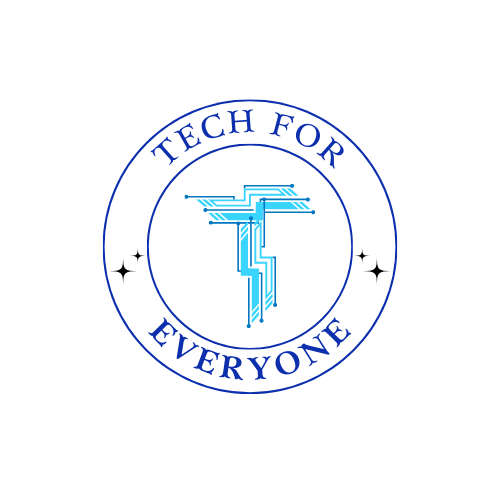Chapter 1 - Introduction to Personal Property and Digital Safety
Chapter 1: Introduction to Personal Property and Digital Safety
Section titled “Chapter 1: Introduction to Personal Property and Digital Safety”What is Personal Property?
Section titled “What is Personal Property?”Personal property means the things that belong to you. Think about your backpack, your favorite toy, or even your bicycle. These are all things that are special to you, and you probably take good care of them so they don’t get lost, broken, or stolen. You wouldn’t just leave your toys lying around outside, right? The same way we protect our things in the real world, we need to protect the things we have in the digital world.
Digital Property: What Does That Mean?
Section titled “Digital Property: What Does That Mean?”When we talk about digital property, we mean the important stuff you have on your devices, like your iPad, computer, or smartphone. Your device holds a lot of personal information about you, like:
- Games: Your game progress and high scores.
- Pictures and Videos: Photos you’ve taken or received from friends and family.
- School Work: Your projects and assignments for school.
- Messages: Texts or emails you send to friends and family.
This information is important to you, just like your toys or your bike, so we need to keep it safe. Protecting digital property is just as important as protecting physical property.
Why Do We Need to Protect Our Digital Property?
Section titled “Why Do We Need to Protect Our Digital Property?”Imagine if someone took your backpack or favorite toy without asking. That wouldn’t feel good, right? The same thing can happen with your digital property. If someone gets into your device without your permission, they can see all of your personal information. They might even delete your pictures, mess up your game progress, or take things like your school projects. This is why we need to keep our devices and the information on them safe from others who shouldn’t have access to it.
Real-World Example: What Could Happen Without Protection?
Section titled “Real-World Example: What Could Happen Without Protection?”Let’s say you leave your tablet unlocked and someone picks it up while you’re not looking. They could delete your favorite game, send messages pretending to be you, or mess up your school projects. This is why we need to lock our devices, use strong passwords, and keep our personal information safe.
Different Ways to Protect Your Devices
Section titled “Different Ways to Protect Your Devices”There are lots of ways to keep your devices and information safe. Let’s talk about some of the most important ones:
-
Using Passwords: A password is like a secret code that protects your device. When you use a password, only people who know the password can get into your device. It’s important to make sure your password is strong and to keep it a secret, just like you wouldn’t share your house key with everyone.
-
Locking Your Devices: Many devices, like phones and iPads, can be locked when you’re not using them. This means no one else can use your device unless you unlock it. It’s a great way to protect your digital property when you’re not around.
-
Backing Up Your Data: Backing up means saving a copy of your important files, like pictures or schoolwork, in another safe place. If something happens to your device—like it gets lost or stops working—you won’t lose all of your important things.
-
Keeping Software Updated: Devices use special programs called software to help them run properly. Sometimes, new software updates come out that help protect your device from things that could hurt it, like viruses. Always update your device when it asks for a software update!
-
Be Careful with Public Wi-Fi: When you connect to the internet in public places, like at a coffee shop or airport, it’s easier for someone to see what you’re doing online. Be extra careful when using public Wi-Fi and avoid logging in to important accounts or sharing personal information unless you’re on a secure network.
-
Install Antivirus Software: Some bad software, called viruses, can sneak onto your device and cause problems. Antivirus software helps stop these bad programs from getting on your device and keeps everything running smoothly.
Let’s Protect Our Devices
Section titled “Let’s Protect Our Devices”Now that we know what personal property is and how important it is to protect both the things we own and our devices, let’s think about how we can take action. Here are some steps to help protect your digital property:
- Set a strong password: Make sure it’s not easy for someone to guess.
- Lock your device when you’re not using it.
- Back up your important files so you don’t lose anything important.
- Keep your software up to date to protect your device from harm.
- Be cautious with public Wi-Fi and avoid sharing sensitive information on unsecured networks.
- Use antivirus software to protect your device from viruses.
Class Activity: Let’s Talk About Safety!
Section titled “Class Activity: Let’s Talk About Safety!”Journal Activity: My Favorite Device
Section titled “Journal Activity: My Favorite Device”Vocabulary Review
Section titled “Vocabulary Review”| Term | Definition |
|---|---|
| Personal Property | Things that belong to you, like your backpack, toys, or iPad. |
| Digital Property | Things on your device that you need to protect, like your games or pictures. |
| Password | A secret word or code that keeps your things safe on your device. |
| Backup | A copy of your important things, saved in case something happens to your device. |
| Lock | A way to keep your device safe so only you can use it. |
| Protect | To keep something safe from being stolen or broken. |
| Device | A tool like a computer, tablet, or phone that helps you do things. |
| App | A program on your device that helps you play games, draw, or learn. |
| Login | To sign in to your device or app with your username and password. |
| Antivirus Software | A program that helps protect your device from bad software, like viruses. |
| Public Wi-Fi | Internet access that anyone can use, but may not always be safe for sharing personal information. |
Review Questions
Section titled “Review Questions”- What is personal property? Give an example of something that belongs to you.
- How is digital property similar to personal property?
- Why is it important to protect your digital property?
- Name two ways to protect your device and explain why they are important.
- What is the purpose of a password? Why should you keep it a secret?
- How can backing up your data protect your important files?
- Why should you be careful when using public Wi-Fi?
- What does antivirus software do, and why is it important?