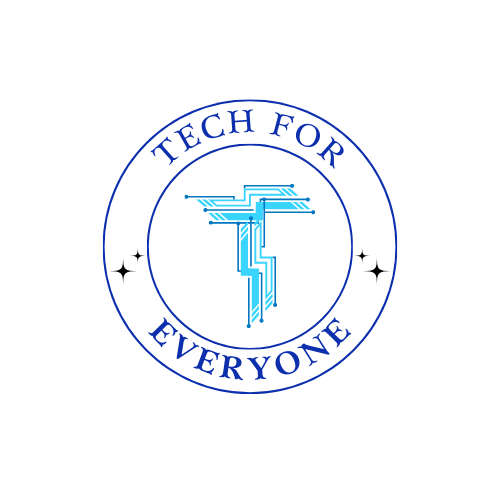Chapter 2 - Creating Strong Passwords
Chapter 2: Creating Strong Passwords
Section titled “Chapter 2: Creating Strong Passwords”What is a Password?
Section titled “What is a Password?”A password is a secret code that you use to lock and protect your digital property. Just like you lock the front door of your house to keep it safe, a password keeps your device or online account safe. When you have a strong password, it makes sure that only you (or people you trust) can open your device or log into your accounts.
Think of a password as a special key that only you have. Without the key, no one else can get in!
Why Do We Need Strong Passwords?
Section titled “Why Do We Need Strong Passwords?”Not all passwords are the same! A weak password is like using a door lock that’s easy to break. If someone can guess your password, they might be able to get into your account and see your private information, like your messages, pictures, or school projects. Worse, they could change things or even delete important files.
A strong password is harder for other people to guess, so it keeps your digital property safer. Just like you wouldn’t leave your front door unlocked, you don’t want your digital world to be unprotected!
How Hackers Can Guess Weak Passwords: Brute Force Attacks
Section titled “How Hackers Can Guess Weak Passwords: Brute Force Attacks”Hackers sometimes use a method called brute force attacks to guess passwords. In a brute force attack, a hacker uses a computer program to try every possible combination of letters, numbers, and symbols until it finds the correct one. If your password is simple—like “1234” or “password”—it doesn’t take long for the program to guess it. The stronger and longer your password is, the more time it will take for a hacker to guess it using brute force. This is why having a long, unique, and complex password is so important.
What Makes a Strong Password?
Section titled “What Makes a Strong Password?”A strong password is:
- Long: A password with more letters, numbers, and symbols is harder to guess. Try to make your password at least 8 characters long.
- Unique: Don’t use easy-to-guess things like your name or birthday. Instead, pick something special that’s hard for others to figure out.
- Mixed: Use a combination of letters (both capital and small letters), numbers, and symbols (like !, #, or $). The more you mix, the stronger your password will be.
Here’s an example of a strong password: Tiger5Sunshine!9
- Tiger is a word that’s special to you, but hard for others to guess.
- 5 is a number mixed in.
- Sunshine is another word that makes the password longer.
- !9 are symbols and extra numbers that make it even harder to guess!
Social Engineering: How Hackers Trick People into Giving Up Passwords
Section titled “Social Engineering: How Hackers Trick People into Giving Up Passwords”Hackers sometimes don’t even need to guess your password—they might try to trick you into giving it to them! This method is called social engineering. Social engineering is when a hacker pretends to be someone you trust, like a friend, a family member, or even a company, to get you to reveal your password or other private information. For example, they might send you a fake email pretending to be your school, asking you to “reset your password” and provide your old one.
To avoid falling for social engineering tricks, always be careful when someone asks for your password. Never share your password, even if it seems like a trusted person or company is asking for it. If you’re not sure, ask a parent or teacher for help before giving out any information.
Why You Shouldn’t Share Your Password
Section titled “Why You Shouldn’t Share Your Password”Passwords are like keys—you wouldn’t give your house key to just anyone, would you? In the same way, your password should be kept secret and not shared with friends or people you don’t trust. If someone else knows your password, they could get into your account and make changes without your permission.
Even if your friend asks for your password, it’s better to say “no” and help them understand why it’s important to keep passwords private. Sharing passwords could lead to trouble, so it’s always best to keep them to yourself.
How to Remember Your Password Without Sharing It
Section titled “How to Remember Your Password Without Sharing It”It’s important to remember your password, but you also don’t want to write it down where someone else can find it. Here are some tricks to help you remember it:
- Make it personal: Use words that mean something to you, but that others won’t easily guess. For example, a favorite animal or place combined with numbers and symbols.
- Turn a sentence into a password: Think of a sentence you like and use the first letters of each word to create a password. For example, the sentence “I love reading books every day!” could become Ilrbed!2024.
- Don’t reuse passwords: Each account should have its own unique password. This way, if one password is figured out, other accounts are still safe.
Class Activity: Create Your Own Strong Password
Section titled “Class Activity: Create Your Own Strong Password”Now it’s your turn to create a strong password! Think about your favorite things—like your favorite animal, food, or number. Here’s how you can make your own password:
- Pick a word: Start with a word that’s special to you, like “Elephant”.
- Add numbers: Mix in your favorite number, like “7”.
- Use symbols: Add a special symbol, like “!”.
- Mix capital and small letters: Try making some letters big and some small, like “Elephant7!Big”.
Now you have a password that’s hard to guess! Here’s an example: Elephant7!Big. It’s long, it uses a mix of numbers, symbols, and letters, and it’s something special just for you.
Discussion: Why Are Strong Passwords Important?
Section titled “Discussion: Why Are Strong Passwords Important?”Let’s talk about why we need strong passwords. Imagine if your password was just “1234”. Do you think someone could guess that? Yes! That’s why we need to make our passwords harder to guess. Now, imagine your password is “Cactus!35Sunshine”. That’s a lot harder for someone to figure out, right?
Strong passwords help protect your digital property from people who might try to get into your accounts. Remember, a good password keeps your information safe!
Blogging Activity: What Makes a Password Strong?
Section titled “Blogging Activity: What Makes a Password Strong?”For today’s writing activity, pretend you’re explaining to a friend why strong passwords are important. Write a short blog post about what makes a password strong and why it’s important to keep it private. Here are some things you can include:
- Why long passwords are better.
- What makes a password hard to guess.
- Why it’s important not to share your password.
You can also include an example of a strong password you’ve created. Don’t share your real password though—just an example of a strong one!
Vocabulary Review
Section titled “Vocabulary Review”| Term | Definition |
|---|---|
| Password | A secret word or code that keeps your account safe. |
| Strong Password | A password that is hard to guess because it uses letters, numbers, and symbols. |
| Weak Password | A password that is easy to guess, like “1234” or your name. |
| Brute Force Attack | When a hacker tries many password combinations until they find the right one. |
| Social Engineering | When a hacker tricks people into giving them their passwords or personal information. |
| Hacker | A person who tries to break into computers and steal information. |
| Private | Something that is only for you and should not be shared with others. |
| Username | The name you use to sign into your device or account. |
| Login | To sign in to a device or app using your username and password. |
| Protect | To keep something safe so no one else can use or take it. |
Review Questions
Section titled “Review Questions”- What is a password, and why is it important?
- What is the difference between a strong password and a weak password?
- How can hackers use brute force attacks to guess passwords?
- What is social engineering, and how can it trick people into giving away their passwords?
- Why is it important not to share your password, even with friends?
- What are two ways to create a strong password that is easy to remember?
Make sure you can answer these questions before moving on to the next chapter!