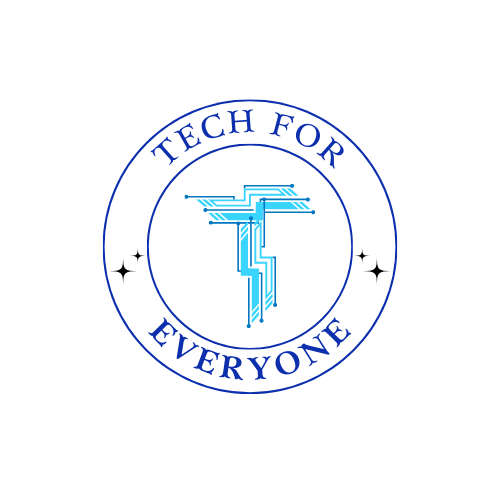Chapter 3 - Backing Up Data
Chapter 3: Backing Up Data
Section titled “Chapter 3: Backing Up Data”What Does “Backing Up” Mean?
Section titled “What Does “Backing Up” Mean?”Have you ever accidentally broken something important to you, like a toy or a favorite book? Imagine if you dropped your iPad or computer, and everything on it—your games, pictures, and schoolwork—disappeared! That’s why backing up your data is so important. Backing up means making a copy of everything important on your device and saving it somewhere safe. This way, if something happens to your device, you still have all your important stuff saved and you can get it back.
Why is Backing Up Important?
Section titled “Why is Backing Up Important?”Think about your favorite game or the pictures you took during a family trip. How would you feel if they got lost forever? Sometimes devices can stop working, get lost, or accidentally delete things. If you don’t have a backup, all those things might be gone forever! Backing up is like having an extra copy of your homework, favorite games, or pictures saved somewhere safe, so even if your device breaks or gets lost, you won’t lose everything.
Backing up is also important from a security perspective. Sometimes, hackers or viruses can cause your files to be deleted or locked (like in a ransomware attack, where a hacker locks your files and demands money to unlock them). If you have backups, you don’t need to worry because you can restore your files without paying. Backing up regularly protects you not only from accidents but also from people who might try to harm your data.
Imagine if you had a school project on your computer and it got deleted the night before it was due. If you had backed it up, you’d still have a copy, and you wouldn’t have to redo all that hard work. Backing up is a smart way to protect your digital property!
How Do We Back Up Our Data?
Section titled “How Do We Back Up Our Data?”There are several ways to back up data, and it’s important to know which one works best for you. Let’s look at two popular methods:
1. Cloud Storage (e.g., iCloud, Google Drive, OneDrive)
Section titled “1. Cloud Storage (e.g., iCloud, Google Drive, OneDrive)”-
What is the cloud? The cloud is a special place online where you can store your files safely. Even though you can’t see it, the cloud holds all your data so you can get to it from any device—whether it’s your iPad, a computer at school, or a phone.
-
iCloud as a Backup Option: If you use an Apple device like an iPad or iPhone, iCloud is a great option for backing up your data. iCloud automatically backs up your device’s settings, apps, photos, and more to Apple’s secure cloud servers. You can easily restore your device from iCloud if something happens to it.
How much does iCloud cost?
- Free: 5 GB of storage.
- $0.99 per month: 50 GB of storage.
- $2.99 per month: 200 GB of storage.
- $9.99 per month: 2 TB of storage.
The amount of storage you need depends on how many photos, apps, and other files you want to back up. For most students, the 50 GB or 200 GB plan will be plenty.
-
Why is it helpful? The best part about the cloud is that it’s always there when you need it! You can access your files from anywhere, so you don’t have to worry if something happens to your device. Plus, cloud backups are automatic—you don’t have to remember to do it!
-
Security Benefits of Cloud Storage: Using cloud storage like iCloud not only keeps your files safe from accidents but also protects them with strong encryption. That means even if someone tries to access your files online, they won’t be able to read them without your permission.
2. USB Drive or External Hard Drive
Section titled “2. USB Drive or External Hard Drive”-
What is it? A USB drive or external hard drive is a small device you can plug into your computer or tablet to store files. It’s like a mini treasure chest where you can save your important things.
-
How does it work? You plug the USB drive or hard drive into your device, and you can copy your files onto it. Once your files are saved, you can keep the drive in a safe place. If something happens to your device, you just plug the drive into another device and get your files back.
-
Why is it helpful? A USB drive is small and portable, so you can carry your backups with you. It doesn’t need the internet, so you can use it anywhere, even if you can’t go online.
Comparison: Cloud vs. USB/External Drives
Section titled “Comparison: Cloud vs. USB/External Drives”- Cloud Storage: Convenient, automatic, accessible from anywhere, but usually comes with a monthly cost for extra storage.
- USB Drive/External Hard Drive: No ongoing costs (one-time purchase), offline access, but can be lost or damaged, and you have to remember to back up manually.
How Often Should We Back Up Our Data?
Section titled “How Often Should We Back Up Our Data?”Backing up your data isn’t something you do just once and forget about. It’s important to back up your files regularly—that means doing it every week or so. By making it a habit, you always have the latest version of your work, pictures, or game progress saved.
Imagine you’re working on a school project, and you back it up on Monday. Then, you keep working on it for the rest of the week. On Friday, if something happens to your device, the backup from Monday might not have the latest changes. So, it’s smart to back up your data as often as possible so you don’t lose anything important.
What Happens if You Don’t Back Up?
Section titled “What Happens if You Don’t Back Up?”If you don’t back up your data, you risk losing all of your hard work, pictures, games, and memories if something happens to your device. Here are some things that can happen if you don’t back up:
- Device failure: Sometimes devices break or stop working. If your device suddenly stops working and you haven’t backed up your data, you might not be able to get your files back.
- Accidental deletion: Have you ever accidentally deleted something by mistake? If you don’t have a backup, you can’t get it back.
- Lost or stolen device: If your device gets lost or stolen, you might lose everything on it. But if you have a backup, you can still access your files.
- Ransomware attacks: Hackers can lock your files and demand payment to unlock them. If you have backups, you can restore your files without paying the hacker.
Backing up helps you be prepared for anything, so you won’t lose the things that matter to you.
Class Activity: How to Back Up Data
Section titled “Class Activity: How to Back Up Data”Let’s practice backing up data! I’ll show you how to back up a picture or a document from your device to iCloud (or another cloud service) and to a USB drive. Here’s what we’ll do:
- Step 1: Choose a file—maybe a picture or a school assignment you’ve worked on.
- Step 2: We’ll save it to iCloud or Google Drive. I’ll show you how to open your cloud service and upload the file.
- Step 3: We’ll save it to a USB drive. I’ll show you how to copy the file from your computer onto the USB drive.
Once you’ve saved it in both places, you’ll have a backup ready, and you’ll know how to keep your files safe!
Journal Activity: Why Backing Up is Important
Section titled “Journal Activity: Why Backing Up is Important”In your journal, write about something important on your device, like a game, project, or picture. How would you feel if it got lost? Write a short paragraph about why backing up is important and how it helps make sure you don’t lose anything important. Think about how you can make backing up part of your routine—just like brushing your teeth!
Discussion: When Should We Back Up?
Section titled “Discussion: When Should We Back Up?”Let’s talk as a class about when we should back up our files. Raise your hand if you think backing up once a month is enough. How about once a week? We’ll talk about why it’s good to back up often and what could happen if we forget to do it. After we finish, we’ll create a class backup schedule to remind us to back up our files regularly!
Vocabulary Review
Section titled “Vocabulary Review”| Term | Definition |
|---|---|
| Backup | A copy of your important files, saved in case something happens to your device. |
| Data | Information stored on your device, like pictures, games, or homework. |
| Cloud Storage | A place on the internet where you can save your files and get them from any device. |
| iCloud | Apple’s cloud storage service, which backs up data automatically. |
| USB Drive | A small tool you can plug into your computer to save files. |
| External Hard Drive | A bigger device used to store lots of files outside of your computer. |
| Save | To keep your work so you don’t lose it. |
| Copy | To make another version of something so you have it in two places. |
| Retrieve | To get back a file that you saved earlier. |
| Delete | To remove something from your device when you don’t need it anymore. |
| Ransomware | A type of software that locks your files until you pay money to unlock them. |
Review Questions
Section titled “Review Questions”- What does it mean to back up data?
- Why is backing up important?
- What are two different ways you can back up your files?
- What are the benefits of using iCloud for backups?
- Why is it important to back up your files regularly?
- What can happen if you don’t back up your files?