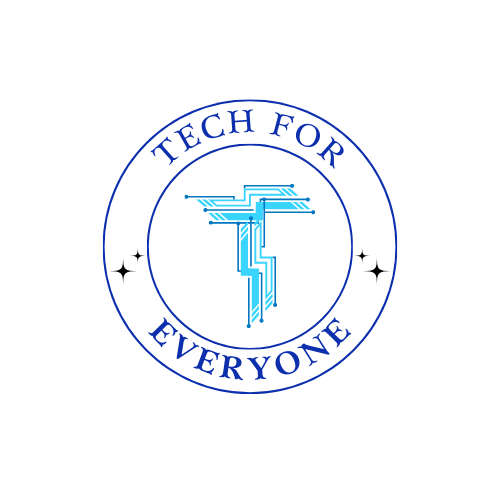Chapter 4 - Understanding and Using Anti-Virus Software
Chapter 4: Understanding and Using Anti-Virus Software
Section titled “Chapter 4: Understanding and Using Anti-Virus Software”What is a Virus?
Section titled “What is a Virus?”Just like people can get sick from germs, computers and devices can get sick too—but instead of germs, they get something called a virus. A virus in the digital world is a kind of bad software that sneaks into your device and tries to mess things up. It can:
- Slow down your device, making it hard to use.
- Delete important files, like your homework or pictures.
- Steal information, such as your passwords or personal details.
- Make your device stop working properly.
Viruses are harmful, just like getting the flu, and they can cause big problems. That’s why we need to protect our devices, just like we protect ourselves from getting sick!
How Do Viruses Get on Our Devices?
Section titled “How Do Viruses Get on Our Devices?”Viruses don’t just magically appear—they usually sneak in when we click on the wrong link or download something unsafe. Here are some ways viruses can enter your device:
- Downloading files from unsafe websites.
- Clicking on links in emails or messages that look suspicious.
- Opening attachments from people you don’t know.
- Visiting risky websites that aren’t safe.
It’s important to be careful when using your device and to avoid clicking on things that seem unusual or unsafe. If you’re not sure, always ask an adult before downloading something or clicking on a link!
What is Anti-Virus Software?
Section titled “What is Anti-Virus Software?”Anti-virus software is like the medicine for your device. It helps keep your device safe from harmful viruses by:
- Scanning your device for viruses and bad files.
- Removing viruses before they can cause damage.
- Blocking new viruses from getting in.
Think of anti-virus software as a security guard for your device. It keeps a lookout for anything dangerous and stops it from getting in. Just like a superhero protects the city, anti-virus software protects your computer or tablet!
How Does Anti-Virus Software Work?
Section titled “How Does Anti-Virus Software Work?”-
Scanning: Anti-virus software checks your device for any signs of trouble. It looks through all your files, apps, and programs to make sure everything is safe. It’s like a doctor giving your device a check-up!
-
Removing Viruses: If the anti-virus software finds a virus, it quickly gets rid of it before it can cause any harm. It’s like your body fighting off germs so you can feel better.
-
Blocking New Viruses: Anti-virus software also helps block new viruses from sneaking in. It watches over your device while you’re online and stops any bad files or websites from attacking your device.
-
Updates: Anti-virus software needs to learn about new viruses all the time. Just like doctors need to learn about new illnesses, anti-virus software gets updates to help it recognize and stop new kinds of viruses. If you don’t keep your anti-virus software updated, it might not know about the newest viruses, and your device won’t be as safe.
Why is it Important to Keep Anti-Virus Software Updated?
Section titled “Why is it Important to Keep Anti-Virus Software Updated?”New viruses are always being created, just like how new germs come around every year. When you update your anti-virus software, it learns about the newest viruses and how to stop them. If you don’t update, your device might not be protected against the latest threats.
Think of it like this: Imagine if you didn’t get the latest shots to keep you from getting sick. Your body wouldn’t know how to fight the new germs, and you could get really sick. In the same way, your anti-virus software needs to be updated so it can stop the newest viruses from attacking your device.
What Happens if You Don’t Have Anti-Virus Software?
Section titled “What Happens if You Don’t Have Anti-Virus Software?”Without anti-virus software, your device is more likely to get a virus. Here are some things that could happen:
- Your device could get really slow: Viruses can make your computer or tablet run very slowly, making it hard to do anything.
- You could lose important files: Some viruses delete files, like your homework, games, or pictures.
- Your personal information could be stolen: Some viruses are designed to steal your passwords or other personal information, which could cause big problems.
- Your device might stop working: In some cases, a virus can completely mess up your device, making it stop working altogether.
This is why anti-virus software is so important—it keeps your device healthy and your information safe!
Class Story: The Virus That Took Over
Section titled “Class Story: The Virus That Took Over”Let’s listen to a story about a computer that got a virus because it didn’t have anti-virus software. The computer was working just fine until one day, the person clicked on a bad link in an email. Suddenly, the computer started slowing down, and important files started disappearing! It turned out a virus had gotten into the computer, and without anti-virus software to stop it, the virus caused a lot of problems.
But then, anti-virus software was installed. It scanned the computer, found the virus, and deleted it. After that, the computer was back to normal, and the virus was gone!
Class Activity: Scanning for Viruses
Section titled “Class Activity: Scanning for Viruses”Let’s pretend we are anti-virus software for a day! I will give you a list of “files” (these could be simple sentences or pictures), and your job is to scan through them and find the “virus” (one of the files will have a mistake or problem). Once you find the virus, cross it out. This is what anti-virus software does when it scans your computer!
After the activity, we’ll talk about why scanning for viruses is important and how anti-virus software helps protect your devices.
Blogging Activity: Write About Anti-Virus Software
Section titled “Blogging Activity: Write About Anti-Virus Software”For today’s writing activity, imagine you are explaining to a friend why anti-virus software is important. Write a short blog post about:
- What a virus is and why it can be dangerous.
- How anti-virus software helps protect your device.
- Why it’s important to keep your anti-virus software updated.
You can use examples from the story we read in class or come up with your own story about a computer that was saved by anti-virus software!
Discussion: Staying Safe Online
Section titled “Discussion: Staying Safe Online”Let’s have a class discussion about ways to stay safe online. What should you do if you get an email with a link you don’t recognize? Why should we avoid downloading files from strange websites? We’ll talk about smart habits we can use to avoid getting viruses in the first place, like being careful with the links we click and the websites we visit.
Vocabulary Review
Section titled “Vocabulary Review”| Term | Definition |
|---|---|
| Virus | A bad program that can make your computer or tablet stop working properly. |
| Anti-Virus Software | A program that helps keep your computer safe from viruses. |
| Scan | When anti-virus software checks your computer to find and remove viruses. |
| Update | When you make sure your software is the newest version so it can stop new viruses. |
| Protection | Keeping your computer or tablet safe from things that can harm it, like viruses. |
| Threat | Something that can cause problems for your computer, like a virus or hacker. |
| Malware | Bad software that can harm your computer or steal information. |
| Infected | When a virus gets into your computer and makes it act weird or slow. |
| Remove | To take away a virus from your computer so it works better. |
| Software | Programs and apps that help your computer do things, like games or writing. |