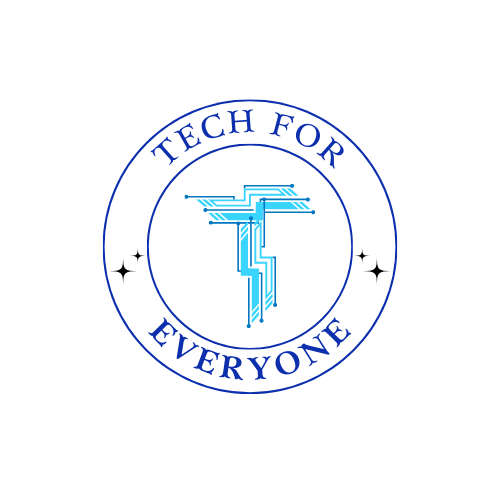Chapter 1 - Getting Started with Adventure Game
Welcome to your first big adventure in game design! In this chapter, we’re going to explore a magical world called Adventure Game, a part of the codeSpark Academy app. Adventure Game gives you the power to create your own stories, characters, puzzles, and places. You will also learn how to control what happens in your game using a special language called code.
Before we begin building our own adventure, let’s think about what an adventure really is. An adventure is more than just going somewhere—it’s a special kind of journey that can be exciting, full of surprises, and sometimes even a little challenging. Have you ever been on a trip that felt like an adventure? Maybe you went camping and had to set up a tent, or you visited a new park and explored all the trails. Those were real-life adventures. Now, imagine being able to design an adventure like that for others to enjoy. That’s what you’ll do in Adventure Game!
You may already know a little about adventure games. Some students have played games like Minecraft, Zelda, Animal Crossing, or even board games like Candyland or Race to the Treasure. These are all examples of games that take players on a journey. You solve puzzles, collect items, and reach goals. In Adventure Game, you get to create that journey yourself.
Entering the World of Adventure Game
Section titled “Entering the World of Adventure Game”To begin, open the codeSpark Academy app and go to the “Create” section. There, you’ll find a button labeled Adventure Game. This is where your journey starts. The first tutorial you’ll complete is called A New Wand. This tutorial teaches you how to control your character, walk around your world, and use helpful tools like keys, levers, and magic wands.
You’ll also learn about a special part of the screen called the player inventory. This is where your character’s items are stored—things like tools or objects that you collect during the game. You can use these items to solve problems and unlock new parts of your adventure.
As you go through A New Wand, pay attention to how things move and what you can interact with. You’ll be learning by doing, which means trying things out and exploring how they work. If something doesn’t go as planned, that’s okay! You can always try again.
Learning to Code with Games
Section titled “Learning to Code with Games”After you’ve explored the first tutorial, you’ll move on to the next one: How to Code Games. This is where the real magic happens—because now you’ll learn how to control what happens in your game using code.
Coding is like giving instructions to the game. You tell it, “When this happens, do this.” For example, you might say, “When the cat is tapped, jump up,” or “When the player picks up the key, open the door.” These instructions are called events. An event is something that causes an action to happen. In Adventure Game, one of the most important events is “When Tapped.” This event tells the game what should happen when a player taps on something.
There are two important tools you’ll use: Edit Mode and Play Mode. Edit Mode is where you write your code and design your game world. Play Mode is where you test your game to see how it works. You can switch between these two modes any time to fix problems, change how things look, or try something new.
As you code, you’ll be introduced to something called a parameter. A parameter adds extra information to your instructions. For example, you might tell the game to make your character move, but a parameter lets you say how far or in which direction they should move. You’ll use parameters when coding things like opening doors or unlocking treasure chests.
During the tutorial, you’ll also code special objects like a key and a door. You’ll learn how to set up the rule that says, “When the player gets the key, the door opens.” This might sound tricky at first, but with practice, it will become easier—and you’ll start to feel like a real game creator!
Practicing on Your Own
Section titled “Practicing on Your Own”Once you’ve watched how everything works and tried it out with your teacher, it’s your turn to practice independently. Go back to your device and complete the How to Code Games tutorial on your own. Be sure to follow the instructions carefully. The game uses a green glove to guide you, so watch it closely to know what to do next.
You might get stuck along the way, and that’s okay. Everyone learns at their own pace. If you find something confusing, ask a classmate or your teacher for help. You can also go back and try a part again. Great coders are not perfect—they are problem solvers!
Reflecting on What You Learned
Section titled “Reflecting on What You Learned”After you finish both tutorials, take a few moments to think about your experience. What did you like most about Adventure Game? Was it walking around and exploring? Was it using code to make things happen? What part was the hardest for you? And what are you most excited to create next?
These kinds of questions help you become a better coder and game designer. Talking about what you learned helps you remember it and think about how you can improve.
Looking Ahead
Section titled “Looking Ahead”Today, you explored the basics of Adventure Game. You learned how to move around, use the tools, and create simple actions using code. That’s a huge first step! In the next chapter, you’ll start designing your own maze adventure. You’ll use what you’ve learned about events, parameters, and player movement to create puzzles, challenges, and fun surprises for other players to solve.
Your journey as a game creator has just begun—and there’s so much more to discover. Get ready to turn your ideas into real adventures!
Vocabulary Review
Section titled “Vocabulary Review”| Term | Definition |
|---|---|
| Adventure | A journey or trip that can be exciting and sometimes challenging. |
| Adventure Game | A part of the codeSpark Academy app where you can create interactive stories and games using code. |
| Player Inventory | A space in the game where collected items like tools or keys are stored. |
| Event | An action that causes something to happen in a game. |
| ”When Tapped” | A coding event that tells an object or character to do something when it is tapped. |
| Parameter | A detail in a coding command that gives more specific instructions, like how something should move or react. |
| Edit Mode | The part of the game where you can design and write code. |
| Play Mode | The part of the game where you can test and play what you’ve created. |
| Code | A set of instructions that tell the game what to do. |
| Tutorial | A guided activity that teaches you how to use a tool or feature in the game. |