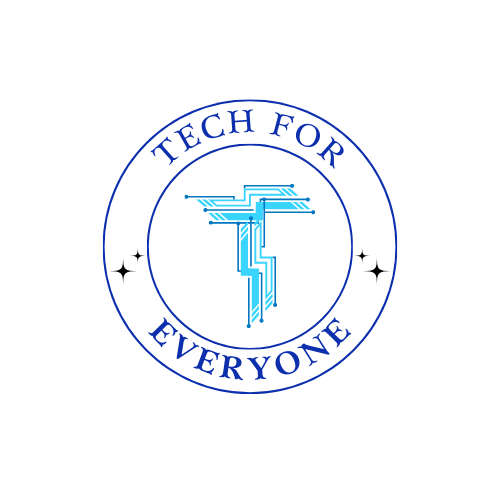Chapter 3 - Telling a Story in Adventure Game
You’ve explored, planned, and built maze games. Now it’s time to become a storyteller. In this chapter, you’ll learn how to create a digital story game using Adventure Game’s Town template. Instead of guiding players through twists and turns, this time you’ll guide them through a narrative—an interactive story full of characters, events, and even a surprise ending.
What Makes a Great Story?
Section titled “What Makes a Great Story?”Every good story has a few important parts. These parts are called story elements:
- Characters – These are the people or animals who take part in the story. In Adventure Game, they’re the Foo characters.
- Setting – This is where the story takes place. The Town template already gives you houses, gardens, and paths to explore.
- Problem – A story needs something to go wrong or something that needs to be fixed. It’s what makes the story interesting!
- Solution – This is how the characters work together or take action to solve the problem and reach the end.
You may already know these elements from your reading and writing lessons, but now you’ll get to use them to build your own interactive story!
Exploring the Town Template
Section titled “Exploring the Town Template”The Town template is a special game map in Adventure Game. It already includes a small town with five Foo characters, four houses, paths, and a garden. You’ll use this town as the setting for your story.
Each Foo character already has a simple Talk command, which means they can say something when the player taps on them. But these messages are just placeholders. It’s up to you to decide what each character says, and how they help tell your story. You’ll edit their Talk commands to include real dialogue and give players clues about what’s going on.
There’s also a message board in the town. This is a great place to put the first clue or explain what the player needs to do. For example, you could code the message board to say: “Welcome to our town! Can you help us solve the mystery of the missing wand?”
The Town template is full of fun details, like Foodini’s house, which has a working alarm system. You can even use this feature in your story! Maybe someone breaks into Foodini’s house and the alarm goes off. How will your Foo characters respond?
Planning Your Story Game
Section titled “Planning Your Story Game”Just like when you made a maze, you’ll start by planning your story before coding it. You can choose between two types of worksheets: a Story Planning Worksheet (where you come up with your own characters, problem, and solution) or a Fill-in-the-Blank Worksheet (which helps you follow a guided story format).
On your planning worksheet, you’ll decide:
- What is the problem in your story?
- How will the Foo characters help solve the problem?
- What will the message board say at the start of the game?
- What should each character say when the player taps on them?
- Where should the star go to show the story is over?
The star acts like the final page of a storybook. When the player reaches it, the story ends. Think carefully about where the story ends—maybe it’s at the garden, in Foodini’s house, or by a special object the player needs to find.
Planning your story game is like drawing a comic strip or writing a short play. It helps you decide what happens first, what happens next, and how it all ends.
Bringing the Story to Life with Code
Section titled “Bringing the Story to Life with Code”Now that your story is planned, it’s time to bring it to life! Open the Town Template in Adventure Game and use Edit Mode to start customizing your story.
Start with the message board. This is the first thing players will see, so it should explain what they need to do. You’ll use the Talk command to type a short message—something like “There’s been a robbery! Talk to the villagers to find out who did it.”
Next, edit each Foo character’s Talk command. Think about what each one should say. Maybe one gives a clue, another tells a joke, and another explains how to solve the mystery. Try to keep the messages short and helpful. If you need more space, you can add a Chat command or buy an extra Talk command using coins from your account.
You can also use other coding blocks to make your story more fun:
- Use the Pick Up command if your story includes collecting something like a key or wand.
- Use the Walk To or Act commands to make characters move or do something special.
- Add sound effects using the Play Sound command for dramatic or funny moments.
Each time you add code, test your game in Play Mode to make sure it works. Ask yourself: does the story make sense? Are the clues clear? Can the player follow the sequence from beginning to end?
If something doesn’t work, go back to Edit Mode to debug—which means finding and fixing any problems. Sometimes a character says the wrong thing, or the story ends too early, or the star is too hard to find. That’s okay! Debugging is part of making a great game.
Sharing and Reflecting
Section titled “Sharing and Reflecting”After you finish coding your story game, it’s time to test it and share it. Let a classmate play your game. Watch how they play—do they get confused? Do they smile or laugh? Do they ask questions?
You can even explain your game using a think-pair-share. Tell your partner what your story is about, what each character does, and what you would change if you had more time. Maybe you’d add more dialogue, make the story longer, or even create a second chapter!
By talking about your story, you practice being a confident speaker and thoughtful game designer.
Wrapping Up
Section titled “Wrapping Up”You’ve now created a story that players can experience like a game. You thought about the setting, characters, problem, and solution. You coded each part to work together, and you tested it to make sure it made sense. That’s a huge accomplishment!
Designing a story game helps you think like a writer, artist, and programmer all at once. It teaches you to be creative, careful, and curious. And best of all—you made something others can play and enjoy.
In the next chapter, you’ll take your design skills even further by planning an exciting Hero’s Journey game. Your hero Foo will face challenges, fight enemies, and save the day. Get ready for the next great adventure!
Vocabulary Review
Section titled “Vocabulary Review”| Term | Definition |
|---|---|
| Story Elements | The parts that make up a story: characters, setting, problem, and solution. |
| Characters | People or animals in a story who take part in the action. |
| Setting | The place where a story happens. |
| Problem | The challenge or conflict the characters face in the story. |
| Solution | How the characters solve the problem or fix the situation. |
| Town Template | A pre-made Adventure Game world with houses, paths, and characters used to build story games. |
| Talk Command | A coding block that makes a character say something when tapped. |
| Message Board | A coded sign that shows information or instructions to help the player understand the story. |
| Chat Command | A coding block used to add more dialogue than what fits in the Talk command. |
| Pick Up Command | A code block used to allow a player to collect items in the story. |
| Debug | To find and fix errors in a game’s code or story sequence. |
| Star | The goal object that marks the end of a story game. |