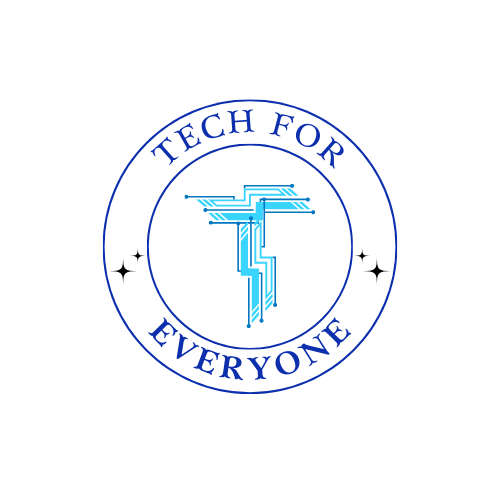Introduction to Programming with Python
What is Python?
Section titled “What is Python?”Python is a type of programming language that people use to write instructions for computers. It was created by Guido van Rossum and released in 1991. Today, Python is one of the most popular programming languages in the world because it is easy to read and write. People use Python for many different things like building websites, analyzing data, creating AI models, and even making games.
Key Features of Python
Section titled “Key Features of Python”-
Easy to Read and Write: Python looks a lot like plain English, which makes it easy to read and write. For example, instead of using curly braces
{}to define code blocks like some other languages, Python uses indentation (spaces or tabs). This makes the code look neat and organized. -
Can Be Used for Many Things: Python is very flexible. You can use it to create websites, analyze data, build machine learning models, run scientific experiments, and even develop games. Because it can do so many things, learning Python can help you in many different careers.
-
Lots of Pre-Made Tools: Python comes with a lot of libraries and frameworks. These are collections of pre-written code that you can use to help with your projects. For example, if you want to build a website, you can use the Django or Flask frameworks. If you want to work with data, you can use libraries like NumPy and Pandas. These tools save you time because you don’t have to write everything from scratch.
-
Helpful Community: There are many people around the world who use Python and are willing to help each other. This means there are lots of tutorials, forums, and documents available online to help you learn Python and solve any problems you might have.
-
Works on Different Systems: Python programs can run on different operating systems like Windows, macOS, and Linux without needing to change the code. This makes it easier to create programs that can work on any computer.
Why Learn Python?
Section titled “Why Learn Python?”-
Great for Beginners: Python’s simple and clear syntax makes it a perfect first programming language for beginners. You can focus on learning the important concepts of programming instead of worrying about complicated syntax.
-
In High Demand: Many companies are looking for people who know Python, especially in fields like data science, web development, and automation. Learning Python can help you get a good job in the future.
-
Fast Development: With Python, you can quickly write programs and test your ideas. This is because Python’s syntax is simple, and there are many libraries to help you. You can get your projects up and running fast.
-
Good for Teamwork: Python’s readability makes it easier for teams to work together on projects. When your code is easy to read, it’s easier for others to understand and collaborate with you.
-
Strong Foundation: Learning Python will give you a strong foundation in programming. The concepts you learn in Python, like variables, loops, and functions, are used in many other programming languages. This makes it easier to learn other languages in the future.
By learning Python, you are opening up a world of possibilities. Whether you want to build websites, analyze data, create AI models, or automate tasks, Python is a powerful tool that can help you achieve your goals.
Block Programming with EduBlocks
Section titled “Block Programming with EduBlocks”What is EduBlocks?
Section titled “What is EduBlocks?”EduBlocks is a visual block-based programming tool that allows you to write Python code using blocks, similar to how Scratch works. It is designed to bridge the gap between block-based and text-based programming, making it easier for beginners to transition to writing actual Python code.
Setting Up and Using EduBlocks
Section titled “Setting Up and Using EduBlocks”-
Getting Started with EduBlocks:
- Visit the EduBlocks website (https://app.edublocks.org/).
- Create an account or log in if you already have one.
- Once logged in, you will see the main dashboard where you can create a new project.
-
Creating a New Project:
- Click on “New Project.”
- Give your project a name and select “Python 3” as the programming language.
- You will be taken to the EduBlocks editor, where you can start creating your program using blocks.
-
Using the Blocks:
- The blocks are categorized into different sections such as “Basic,” “Logic,” “Loops,” “Math,” “Variables,” and more.
- Drag and drop the blocks into the workspace to create your program. For example, you can use the “print” block to display messages on the screen.
-
Running Your Program:
- Once you have created your program, click on the “Run” button to see the output.
- You can make changes to your program and run it again to see how the changes affect the output.
Regular Programming with Replit
Section titled “Regular Programming with Replit”What is Replit?
Section titled “What is Replit?”Replit is an online coding platform that supports various programming languages, including Python. It provides an integrated development environment (IDE) that allows you to write, run, and share your code directly from your web browser. Replit is an excellent tool for learning and practicing Python programming in a text-based format.
Setting Up and Using Replit
Section titled “Setting Up and Using Replit”-
Getting Started with Replit:
- Visit the Replit website (https://replit.com/).
- Create an account or log in if you already have one.
- Once logged in, you will see the main dashboard where you can create a new project (repl).
-
Creating a New Repl:
- Click on “Create” and select “Python” as the programming language.
- Give your repl a name and click “Create Repl.”
- You will be taken to the Replit editor, where you can start writing your Python code.
-
Writing Your Code:
- In the code editor, type your Python code. For example, you can start with a simple program that prints “Hello, World!” to the screen:
print("Hello, World!")
- In the code editor, type your Python code. For example, you can start with a simple program that prints “Hello, World!” to the screen:
-
Running Your Program:
- Click on the “Run” button to execute your code and see the output in the console.
- You can modify your code and run it again to see the changes.
Comparing EduBlocks and Replit
Section titled “Comparing EduBlocks and Replit”EduBlocks and Replit are both excellent tools for learning Python programming, but they have different approaches and features.
Comparison of EduBlocks and Replit
Section titled “Comparison of EduBlocks and Replit”| Feature | EduBlocks | Replit |
|---|---|---|
| Ease of Use | Visual, block-based interface, easy for beginners | Text-based interface, requires some understanding of coding concepts |
| Transition to Text-Based Coding | Shows equivalent Python code for each block | Provides a pure text-based coding experience |
| Features and Flexibility | Limited to provided blocks, may restrict advanced tasks | Full access to Python’s features and libraries, suitable for advanced projects |
| Collaboration and Sharing | Allows sharing of projects, limited collaboration features | Robust collaboration features, supports multiple users working on the same project simultaneously |
| Ideal For | Younger students or those new to programming | Students ready to dive into text-based coding and advanced features |
Conclusion
Section titled “Conclusion”Both EduBlocks and Replit are valuable tools for learning Python programming. EduBlocks is perfect for beginners who need a visual approach to understand programming concepts, while Replit is ideal for students who are ready to dive into text-based coding and explore more advanced features of Python. By starting with EduBlocks and gradually transitioning to Replit, students can build a strong foundation in Python programming that will serve them well in their future coding endeavors.