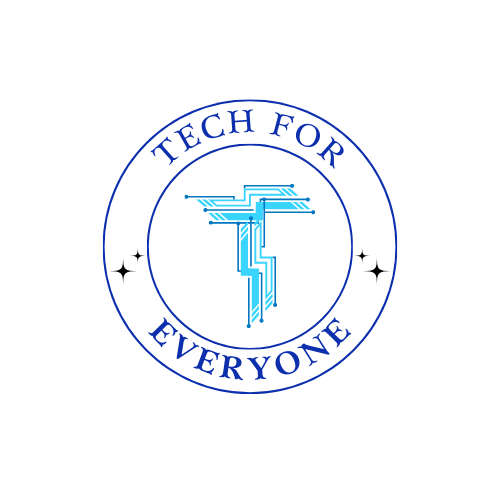Introduction to Web Development
What is a Website?
Section titled “What is a Website?”A website is a place on the internet where people can find information, play games, watch videos, and do many other things. Websites are made up of web pages, and each page can have pictures, text, videos, and buttons that we can click on.
Some websites are fun, like YouTube, where you can watch cartoons. Others help us learn, like National Geographic Kids. Some websites allow people to buy things, like Amazon.
Different Types of Websites
Section titled “Different Types of Websites”Websites have different purposes. Here are some common types:
- Learning Websites – Help people learn new things.
- Example: National Geographic Kids, BrainPOP.
- Entertainment Websites – Have videos, music, or games.
- Example: YouTube, PBS Kids, Cool Math Games.
- Shopping Websites – Let people buy things online.
- Example: Amazon, Walmart.com.
- Search Engines – Help people find information.
- Example: Google, Bing.
- News Websites – Share news from around the world.
- Example: CNN Kids, Scholastic News.
Activity: Website Scavenger Hunt
Section titled “Activity: Website Scavenger Hunt”Find a website that fits each type above.
- A website with videos: ___________
- A website where you can play games: ___________
- A website that helps you learn: ___________
Discuss with a partner: What is your favorite website? Why?
How Do Websites Work?
Section titled “How Do Websites Work?”Websites live on the internet, which is a giant network of computers connected all over the world.
When you visit a website, your computer talks to another computer called a server. The server stores the website’s information and sends it to your computer. Your web browser (such as Google Chrome or Safari) then displays the website for you to see.
Think of the Internet Like a Library
Section titled “Think of the Internet Like a Library”Imagine you walk into a library and ask for a book.
- You go to the front desk and tell the librarian (server) the name of the book (website).
- The librarian finds the book on the shelf (internet storage).
- The librarian gives you the book, and you start reading it (webpage appears on your screen).
This is how your computer asks for a website!
Steps to Visit a Website
Section titled “Steps to Visit a Website”- Type the website address (like www.google.com) into your browser.
- Your computer sends a request to the internet to find the website.
- A server sends back the website’s data.
- Your web browser (like Chrome or Safari) displays the website for you.
What Makes a Website?
Section titled “What Makes a Website?”Websites are made using code, which is a special language that tells computers what to do.
The Three Main Codes for Websites
Section titled “The Three Main Codes for Websites”- HTML (HyperText Markup Language) – This tells a website what to display. It adds headings, paragraphs, pictures, and links.
- CSS (Cascading Style Sheets) – This makes the website look nice. It adds colors, fonts, and layouts.
- JavaScript – This makes the website interactive. It allows users to click buttons, fill out forms, and play animations.
Example: A Simple Web Page
Section titled “Example: A Simple Web Page”Imagine a website is like a house:
- HTML is the structure (walls, doors, and windows).
- CSS is the paint and decorations (colors, fonts, and styles).
- JavaScript is the electricity (making things move or change).
We will use EduBlocks, a block-based coding tool, to build websites with these three coding languages!
Activity: Website Parts Hunt
Section titled “Activity: Website Parts Hunt”Visit a website and try to find:
✅ A heading (big title at the top)
✅ A picture (image on the page)
✅ A button (something you can click)
✅ A link (something you can click that takes you to another page)
Write down or draw what you find!
How the Internet Connects Computers
Section titled “How the Internet Connects Computers”The internet is a system that connects computers around the world. This allows people to visit websites, watch videos, and send emails from anywhere.
Fun Facts About the Internet
Section titled “Fun Facts About the Internet”- The internet is made up of millions of computers talking to each other!
- Websites are stored on servers – special computers that send website data to your computer.
- The first website ever made was created in 1991!
Review Questions
Section titled “Review Questions”- What is a website?
- Name three types of websites and give an example of each.
- What happens when you type a website address into your browser?
- What are the three coding languages that websites use?
- What does a web browser do?
Hands-on Project: Draw Your Dream Website!
Section titled “Hands-on Project: Draw Your Dream Website!”Imagine you could create your own website.
- What would your website be about?
- What pictures and text would you put on it?
- What buttons would it have?
Draw a picture of your website idea on paper. Label the different parts, like the heading, images, and buttons.
Summary
Section titled “Summary”- Websites are places on the internet where people can find information, play games, and watch videos.
- Websites work by sending information from a server to your computer.
- Websites are built using HTML (structure), CSS (style), and JavaScript (interactions).
- Web browsers help us visit websites by requesting and displaying information from the internet.
- In the next chapter, we will start building our own web pages using EduBlocks!
Vocabulary Review
Section titled “Vocabulary Review”| Term | Definition |
|---|---|
| Website | A place on the internet where people can find information, play games, or watch videos. |
| Webpage | A single page of a website, like a chapter in a book. |
| Internet | A giant network that connects computers all over the world. |
| Server | A special computer that stores websites and sends them to people when they ask for them. |
| Web Browser | A program that lets you visit websites, like Google Chrome or Safari. |
| Search Engine | A website that helps you find information, like Google or Bing. |
| HTML | A special code that tells a website what to show, like words and pictures. |
| CSS | A code that makes websites look nice with colors and styles. |
| JavaScript | A code that makes websites fun by adding buttons, animations, and games. |
| Link | A word or picture you can click on to go to another webpage. |
| Website Address (URL) | The name of a website, like www.google.com. |
| Homepage | The first page of a website, like the front door to a house. |
| Web Hosting | A service that keeps websites online so people can visit them. |