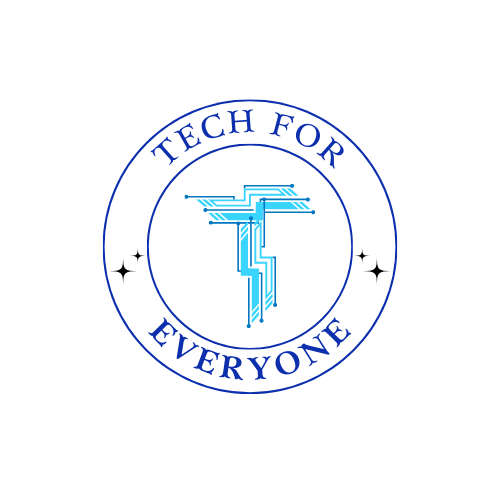Chapter 1
Chapter 1: What is a Website?
Section titled “Chapter 1: What is a Website?”What You Will Learn:
Section titled “What You Will Learn:”By the end of this chapter, you will know:
✅ What a website is
✅ What websites are used for
✅ What makes up a website
✅ How people create websites
✅ How we will use EduBlocks to make our own website
What is a Website?
Section titled “What is a Website?”Imagine you have a magic book that can change every time you open it. One day, it tells you about your favorite cartoon. The next day, it shows you a fun game to play. That’s what a website is like!
A website is a place on the internet where people can find information, watch videos, play games, and learn new things. It is made up of different pages that you can click through, just like a book has many pages!
Examples of Websites
Section titled “Examples of Websites”You might already use some websites without even realizing it! Here are some examples:
🖥 PBS Kids – A website with fun games and shows.
📚 Starfall – A website that helps kids learn to read and do math.
🎨 Nick Jr. – A website where you can watch videos and do art activities.
🎮 CoolMath Games – A website with math games that make learning fun!
Websites can be used for learning, fun, and even talking to friends and family!
What Makes Up a Website?
Section titled “What Makes Up a Website?”Websites are like puzzles made of different parts. Each part does something special to make the website work.
1. Words (Text) 📝
Section titled “1. Words (Text) 📝”Every website has words to tell you things. Some words give you instructions, some tell stories, and some help you find what you need.
👀 Look for words on a website: Can you find a title or a sentence?
2. Pictures (Images) 🖼️
Section titled “2. Pictures (Images) 🖼️”Websites have pictures to make them fun and interesting! Pictures can show animals, people, cartoons, or even things you want to buy.
👀 Look for pictures on a website: What do the pictures show?
3. Buttons 🔘
Section titled “3. Buttons 🔘”Buttons are things you can click on to make something happen. Some buttons play videos, and some take you to a new page.
👀 Look for buttons on a website: What happens when you click one?
4. Links 🔗
Section titled “4. Links 🔗”A link is like a door that takes you to another place on the internet. When you click a link, it opens a new page!
👀 Look for links on a website: Where do the links take you?
How Do People Make Websites?
Section titled “How Do People Make Websites?”Websites are created by people called web designers. They use code to tell the computer what to show.
Code is like a secret language for computers. There are different kinds of code:
🖥 HTML – Helps put words and pictures on a website.
🎨 CSS – Changes colors, sizes, and makes things look nice.
Good news! You don’t have to type all the code yourself! We will use EduBlocks, a fun tool that lets you drag and drop blocks to make a website.
EduBlocks makes learning easy because you don’t need to remember tricky code. Instead, you will use colorful blocks that snap together like a puzzle!
Fun Activity: Explore a Website!
Section titled “Fun Activity: Explore a Website!”Let’s practice what we’ve learned by looking at a website together!
1️⃣ Go to PBS Kids, Starfall, or another kid-friendly website.
2️⃣ Look around and see if you can find these things:
✅ Words
✅ Pictures
✅ Buttons
✅ Links
3️⃣ Talk with your classmates! What do you like about the website? What makes it fun?
What’s Next?
Section titled “What’s Next?”In the next chapter, we will start making our own website using EduBlocks! 🎉
Are you ready to be a web designer? Let’s go! 🚀
| Word | Definition | Example |
|---|---|---|
| Website | A place on the internet where people can find information, watch videos, or play games. | PBS Kids, Starfall, CoolMath Games |
| Web Page | A single page on a website that has text, images, and buttons. | The homepage of Starfall |
| Text | Words and sentences on a webpage. | Titles, paragraphs, and instructions |
| Image | A picture on a webpage. | A cartoon on Nick Jr. |
| Button | A part of a webpage you can click to make something happen. | A play button for a video |
| Link | A clickable word or picture that takes you to a new webpage. | ”Click here to learn more” |
| Web Browser | A program used to look at websites on the internet. | Google Chrome, Safari, Firefox |
| HTML | The code that makes up a webpage. | Tells the computer where to put text and pictures |
| EduBlocks | A tool that lets students create web pages using drag-and-drop blocks. | Used to build websites without writing code |